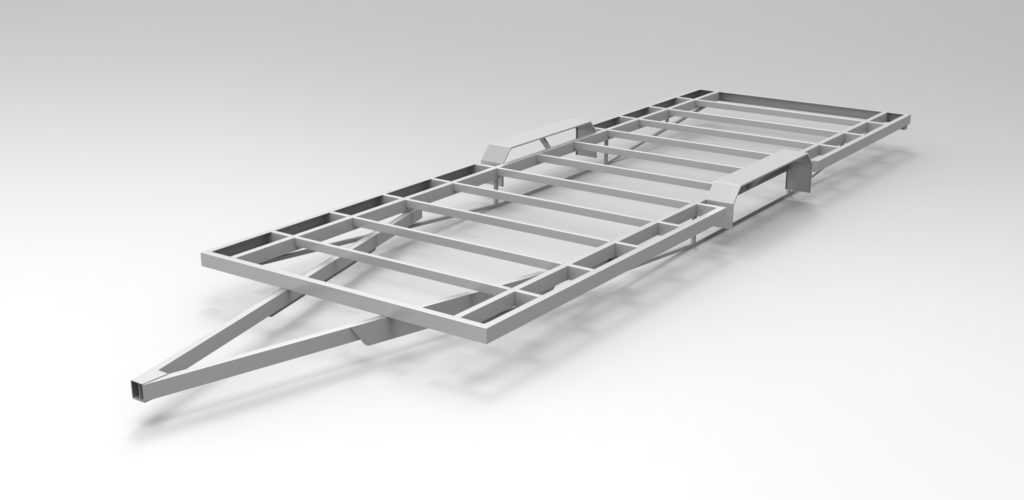Within a product design context, communication of product ideas and concepts to others within a team or between a consultant and client is absolutely necessary. When done well an idea can flourish by achieving buy in from others almost immediately because you have a common understanding. You have enabled a team to visualise the goals they are about to embark on. When done poorly, you can achieve the opposite almost immediately by creating disunity as people lack confidence or understanding of the idea being put forward.
As a product design consultancy, Tinka has to deal with the challenge of communication and visualisation on a daily basis. We have had to learn the outcomes of both successful and unsuccessful communication across a number of different contexts, industries and applications. We thought we would share 5 simple tips to help your design team communicate ideas effectively.
1) Know what you are communicating and why.
If you yourself don’t understand exactly what you aim to communicate you can rest assure the presentation won’t do your idea any justice. The members of your team will spot the flaws and lack of resolve very quickly and from that point you will be in defence mode trying to justify every decision from the criticism fired at you. Plan your idea carefully and how you intend to communicate making sure you always know your objectives so that they keep your presentation focused and intentional. Use quick flow diagrams and thumbnail sketches to visualise the overall layout along with annotations and title texts.
2) Choose your tools wisely
If the client or team is simply after a quick illustration to clarify a point, make sure you match your tools of choice to suit the job. Don’t waste time making an impeccable CAD render if a quick well done sketch will do the job. On the contrary if you feel they are after numerous views with lots of detail sometimes it can be just as quick and effective to put together a CAD model which you can render in numerous colours, views and configurations. At Tinka design we use Solid works in conjunction with Key shot to provide fast high quality renders. Know your tools well and make quick decisive decisions as to which tool will be best for each job.
3) Presentation matters!
A great sketch or render can be ruined by poor presentation. It only takes a short moment to place the sketch into Photoshop and clean it up, add some contrast and increase the sharpness. Placing a good image onto a page with some border or title block will ensure the concept is professional in appearance and demands attention. I have seen too many renders poorly presented which unfortunately does undermine the quality of the work significantly. Plan some extra finishing time into your time allowance to make sure you give extra care to the layout of the images, graphic and annotations to ensure the design quality is not held back by the presentation materials.
4) Detail or no detail
The decision to add detail or leave it out can be the make or break of an idea. Too much detail and the concept may appear too resolved and invoke a lot of criticism because people haven’t had their input heard. Too little and the concept remains vague and lacks anything work talking about in detail. The decision remains yours though I would always err on the side of less detail is better. The team can quickly beat down on detail that is unnecessary. When the detail isn’t there they can provide positive suggestions that you can either agree or disagree with. Regardless the meeting outcome will remain positive.
5) Practise makes perfect
Learning how to sketch well AND fast takes time…lots of time. However, there are many great examples on the internet and in books of excellent design sketching to draw inspiration from and to learn as you go. A book I would recommend is called Design Sketching from the UMEA school of design. And like wise with CAD renders, the more time you spend learning the CAD software and rendering programmes means each time you will become quicker and more proficient. There are many time saving tricks that can only be learned through familiarity with the tools you use.
I hope these basic tips are of some practical use. If you would like to discuss anything further please don’t hesitate to get in-touch.
Email: Info@tinkadesign.co.nz
Call: (03) 377 0957
In future posts I will go into more detail about sketching, rendering and CAD. Until then enjoy your week and thanks for taking the time to read this post. Stay tuned for more!